In today’s digital age, a reliable internet connection is essential for work, entertainment, and staying connected with loved ones. Fiber optic internet offers blazing-fast speeds and reliable performance, making it an attractive option for many households. However, choosing the right fiber ISP can be a daunting task with so many options available. In this article, we’ll discuss some key factors to consider when selecting a suitable home fiber ISP to meet your needs and preferences.
Availability in Your Area
The first step in finding a suitable home fiber ISP is to determine which providers offer service in your area. Not every region has access to fiber optic internet, so start by researching which ISPs operate in your locality. You can utilize online tools or consult with neighbors to find out which providers offer fiber optic service in your area.
Speed and Bandwidth Options
Fiber optic internet is famous for its lightning-fast speeds and high bandwidth capacity, but different ISPs may offer varying speed tiers and packages. Consider your household’s internet usage habits and requirements to determine the speed and bandwidth option that best suits your needs. Whether you’re a casual web surfer, avid gamer, or remote worker, choose a plan that offers the right balance of speed and affordability.
Reliability and Performance
When choosing a fiber ISP, reliability is key as you rely on your internet connection for daily activities. Examine customer reviews and testimonials to assess the trustworthiness and performance of ISPs in your region. Look for providers who have a track record of minimizing downtime, maintaining consistent speeds, and providing timely customer assistance.

Pricing and Contracts
Compare pricing and contract terms from different fiber ISPs to find the most cost-effective option for your budget. Some providers may offer promotional pricing for new customers or bundle discounts when you subscribe to additional services like TV or phone. Be sure to read the fine print regarding contract terms, fees, and any potential data caps or usage limits.
Customer Support and Service
Prompt and reliable customer support is necessary when dealing with technical issues or service interruptions. Research the customer service reputation of various fiber ISPs by reading online reviews, asking for recommendations from friends or family, and contacting providers directly to inquire about their support options and response times.
Additional Features and Benefits
Consider any added features or benefits offered by fiber ISPs that may enhance your internet experience. These could include perks like free installation, Wi-Fi equipment rental, cloud storage options, or security services. Evaluate these extras alongside the core features and pricing to determine each provider’s overall value.
Conclusion
Selecting the right home fiber ISP can significantly impact your online browsing experience and overall satisfaction with your service. Take the time to research and compare different providers to find the perfect fit for your home internet needs.…
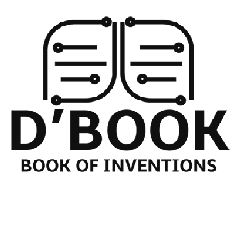





 Enabling anonymous call blocking on your phone can help lower the risk of falling victim to these types of
Enabling anonymous call blocking on your phone can help lower the risk of falling victim to these types of 
 Using public wifi can be convenient, but it comes with its own set of risks. One such risk is location tracking. When you connect to a public wifi network, your device’s IP address becomes visible to the router and anyone else on the network. This means that someone who has access to the router could track your online activity and even pinpoint your physical location. They can use this information for malicious purposes like identity theft or stalking. Even if the router itself isn’t compromised, there are still other ways for cybercriminals to track your location through public wifi networks. For example, they can create fake “honeypot” networks that appear legitimate but are designed to steal information from unsuspecting users.
Using public wifi can be convenient, but it comes with its own set of risks. One such risk is location tracking. When you connect to a public wifi network, your device’s IP address becomes visible to the router and anyone else on the network. This means that someone who has access to the router could track your online activity and even pinpoint your physical location. They can use this information for malicious purposes like identity theft or stalking. Even if the router itself isn’t compromised, there are still other ways for cybercriminals to track your location through public wifi networks. For example, they can create fake “honeypot” networks that appear legitimate but are designed to steal information from unsuspecting users.



 The first thing you need to do when you want to make a secure call is to verify the identity of the person you’re talking to. There are a few different ways to do this, but the most important thing is to ensure that you’re using more than one method. If one method fails, you’ll have another way to verify the person’s identity. One of the most common ways to verify someone’s identity is to use a passcode. This is a code that you and the other person know and can be used to confirm that you’re talking to the right person.
The first thing you need to do when you want to make a secure call is to verify the identity of the person you’re talking to. There are a few different ways to do this, but the most important thing is to ensure that you’re using more than one method. If one method fails, you’ll have another way to verify the person’s identity. One of the most common ways to verify someone’s identity is to use a passcode. This is a code that you and the other person know and can be used to confirm that you’re talking to the right person.



 Accurate is one of the most important things to look for when choosing a background check website. After all, what’s the point of paying for a service if the data isn’t accurate? Unfortunately, not all providers are created equal in this regard. Some may use outdated information or sources that aren’t reliable. As such, it’s essential to research and ensure you’re getting your money’s worth.
Accurate is one of the most important things to look for when choosing a background check website. After all, what’s the point of paying for a service if the data isn’t accurate? Unfortunately, not all providers are created equal in this regard. Some may use outdated information or sources that aren’t reliable. As such, it’s essential to research and ensure you’re getting your money’s worth. Finally, you’ll also want to consider the price when choosing a background check website. While finding a website that offers accurate and reliable data is essential, you don’t want to break the bank. There are plenty of affordable options, so be sure to shop around and compare prices before making your final decision.
Finally, you’ll also want to consider the price when choosing a background check website. While finding a website that offers accurate and reliable data is essential, you don’t want to break the bank. There are plenty of affordable options, so be sure to shop around and compare prices before making your final decision.

 In addition to the basic features, many medical alert systems also come with additional features that can be helpful for seniors. For example, some systems come with fall detection sensors that can automatically call for help if a senior falls. Other systems include two-way voice communication, so seniors can speak to a dispatcher directly in an emergency. Medical alert systems are a great option for seniors who want to stay safe and independent. These systems protect from falls, easy access to help in an emergency, and additional features that can be helpful for seniors. Additionally, medical alert systems are very affordable, making them a great option for seniors on a budget.…
In addition to the basic features, many medical alert systems also come with additional features that can be helpful for seniors. For example, some systems come with fall detection sensors that can automatically call for help if a senior falls. Other systems include two-way voice communication, so seniors can speak to a dispatcher directly in an emergency. Medical alert systems are a great option for seniors who want to stay safe and independent. These systems protect from falls, easy access to help in an emergency, and additional features that can be helpful for seniors. Additionally, medical alert systems are very affordable, making them a great option for seniors on a budget.…
 One of the most important things you can do to set yourself up for success in photo editing is to shoot in RAW format. RAW files are unprocessed images that contain all of the data captured by your camera’s sensor. This data gives you a lot more flexibility when it comes to editing because you can make changes without affecting the quality of the image. On the other hand, JPEG files are processed images that have already been compressed. This means that when you make changes to a JPEG file, you are more likely to see a decrease in quality. So if you want to be able to make changes to your photos without sacrificing quality, be sure to shoot in RAW format.
One of the most important things you can do to set yourself up for success in photo editing is to shoot in RAW format. RAW files are unprocessed images that contain all of the data captured by your camera’s sensor. This data gives you a lot more flexibility when it comes to editing because you can make changes without affecting the quality of the image. On the other hand, JPEG files are processed images that have already been compressed. This means that when you make changes to a JPEG file, you are more likely to see a decrease in quality. So if you want to be able to make changes to your photos without sacrificing quality, be sure to shoot in RAW format.
 The first step is to assess your parent’s needs. Do they live alone? Do they have any medical conditions that require constant monitoring? Are they at risk of falling?
The first step is to assess your parent’s needs. Do they live alone? Do they have any medical conditions that require constant monitoring? Are they at risk of falling? Another essential factor to consider is whether the medical alert system is easy to use. You don’t want your parent to be struggling with the device in an emergency. Look for a system that is simple to set up and use.
Another essential factor to consider is whether the medical alert system is easy to use. You don’t want your parent to be struggling with the device in an emergency. Look for a system that is simple to set up and use.
 Walk Band is a fantastic app for those who love music. Walk Band is an Android app that enables you to play different instruments such as piano, guitar, and many more. Developed by the company called Revontulet Soft Inc, this app is available to download on Google Play Store. It’s free for the first 30 days, but after that, you need to pay to access all walk band features. The pro version includes stock sounds and enables users to record their songs exported as a sound file or video footage. You can use Walk Band for free, but if you want to unlock all features, including the pro version, there is a fee of $19.99 per month or $249.99 per year (with an additional cost of $29).
Walk Band is a fantastic app for those who love music. Walk Band is an Android app that enables you to play different instruments such as piano, guitar, and many more. Developed by the company called Revontulet Soft Inc, this app is available to download on Google Play Store. It’s free for the first 30 days, but after that, you need to pay to access all walk band features. The pro version includes stock sounds and enables users to record their songs exported as a sound file or video footage. You can use Walk Band for free, but if you want to unlock all features, including the pro version, there is a fee of $19.99 per month or $249.99 per year (with an additional cost of $29). There are many musical instruments that you can try in Walk Band. You can play piano, guitar, drum kit, drum machine, and music synthesizer. These instruments are available for free, and you can use them to play your favorite songs or create new ones. You can also record what you play to be saved as a music file, video footage, or image capture if needed. The recording feature is not enabled by default, but you need to pay $0.99 to unlock it.
There are many musical instruments that you can try in Walk Band. You can play piano, guitar, drum kit, drum machine, and music synthesizer. These instruments are available for free, and you can use them to play your favorite songs or create new ones. You can also record what you play to be saved as a music file, video footage, or image capture if needed. The recording feature is not enabled by default, but you need to pay $0.99 to unlock it.


