In today’s digital age, a reliable internet connection is essential for work, entertainment, and staying connected with loved ones. Fiber optic internet offers blazing-fast speeds and reliable performance, making it an attractive option for many households. However, choosing the right fiber ISP can be a daunting task with so many options available. In this article, we’ll discuss some key factors to consider when selecting a suitable home fiber ISP to meet your needs and preferences.
Availability in Your Area
The first step in finding a suitable home fiber ISP is to determine which providers offer service in your area. Not every region has access to fiber optic internet, so start by researching which ISPs operate in your locality. You can utilize online tools or consult with neighbors to find out which providers offer fiber optic service in your area.
Speed and Bandwidth Options
Fiber optic internet is famous for its lightning-fast speeds and high bandwidth capacity, but different ISPs may offer varying speed tiers and packages. Consider your household’s internet usage habits and requirements to determine the speed and bandwidth option that best suits your needs. Whether you’re a casual web surfer, avid gamer, or remote worker, choose a plan that offers the right balance of speed and affordability.
Reliability and Performance
When choosing a fiber ISP, reliability is key as you rely on your internet connection for daily activities. Examine customer reviews and testimonials to assess the trustworthiness and performance of ISPs in your region. Look for providers who have a track record of minimizing downtime, maintaining consistent speeds, and providing timely customer assistance.

Pricing and Contracts
Compare pricing and contract terms from different fiber ISPs to find the most cost-effective option for your budget. Some providers may offer promotional pricing for new customers or bundle discounts when you subscribe to additional services like TV or phone. Be sure to read the fine print regarding contract terms, fees, and any potential data caps or usage limits.
Customer Support and Service
Prompt and reliable customer support is necessary when dealing with technical issues or service interruptions. Research the customer service reputation of various fiber ISPs by reading online reviews, asking for recommendations from friends or family, and contacting providers directly to inquire about their support options and response times.
Additional Features and Benefits
Consider any added features or benefits offered by fiber ISPs that may enhance your internet experience. These could include perks like free installation, Wi-Fi equipment rental, cloud storage options, or security services. Evaluate these extras alongside the core features and pricing to determine each provider’s overall value.
Conclusion
Selecting the right home fiber ISP can significantly impact your online browsing experience and overall satisfaction with your service. Take the time to research and compare different providers to find the perfect fit for your home internet needs.…
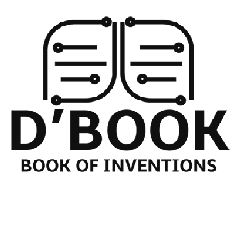




 One of the most important things you can do to set yourself up for success in photo editing is to shoot in RAW format. RAW files are unprocessed images that contain all of the data captured by your camera’s sensor. This data gives you a lot more flexibility when it comes to editing because you can make changes without affecting the quality of the image. On the other hand, JPEG files are processed images that have already been compressed. This means that when you make changes to a JPEG file, you are more likely to see a decrease in quality. So if you want to be able to make changes to your photos without sacrificing quality, be sure to shoot in RAW format.
One of the most important things you can do to set yourself up for success in photo editing is to shoot in RAW format. RAW files are unprocessed images that contain all of the data captured by your camera’s sensor. This data gives you a lot more flexibility when it comes to editing because you can make changes without affecting the quality of the image. On the other hand, JPEG files are processed images that have already been compressed. This means that when you make changes to a JPEG file, you are more likely to see a decrease in quality. So if you want to be able to make changes to your photos without sacrificing quality, be sure to shoot in RAW format.